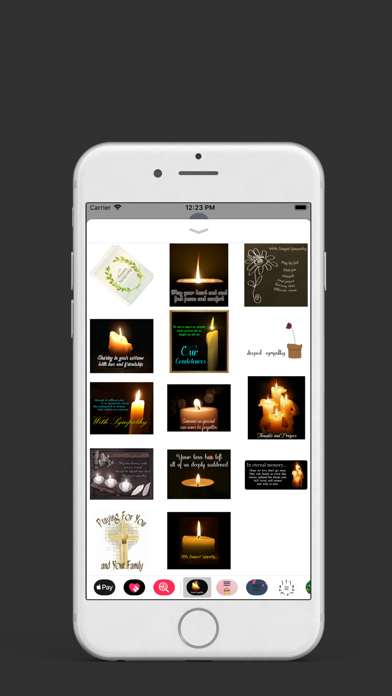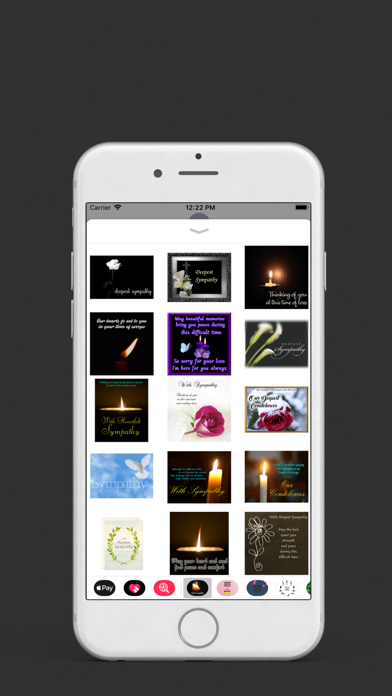Animated Condolence Stickers app for iPhone and iPad
Developer: Goh Sok Peng
First release : 22 Jul 2018
App size: 10.03 Mb
Animated Condolence Stickers to offer your condolences.! Find the right words with our simple Animated Condolence Stickers app . Writing a condolence message is never an easy task. It’s hard to find the right words to say that will help you express your sympathy during a friend or family member’s time of need. However, sending your condolences signals to an individual or loved one that you care about them and acknowledge or share the pain they’re experiencing.
How to use:
1. Open or start a conversation in iMessage
2. Tap the "App" button to the left of the message field
3. Tap the button in the bottom left of the screen to view your installed iMessage apps
4. Tap to open
5. Attach stickers to messages by tapping and holding on a sticker to peel it up then drag it to a message bubble or photo to stick it to a message.
6. Enjoy and have fun!